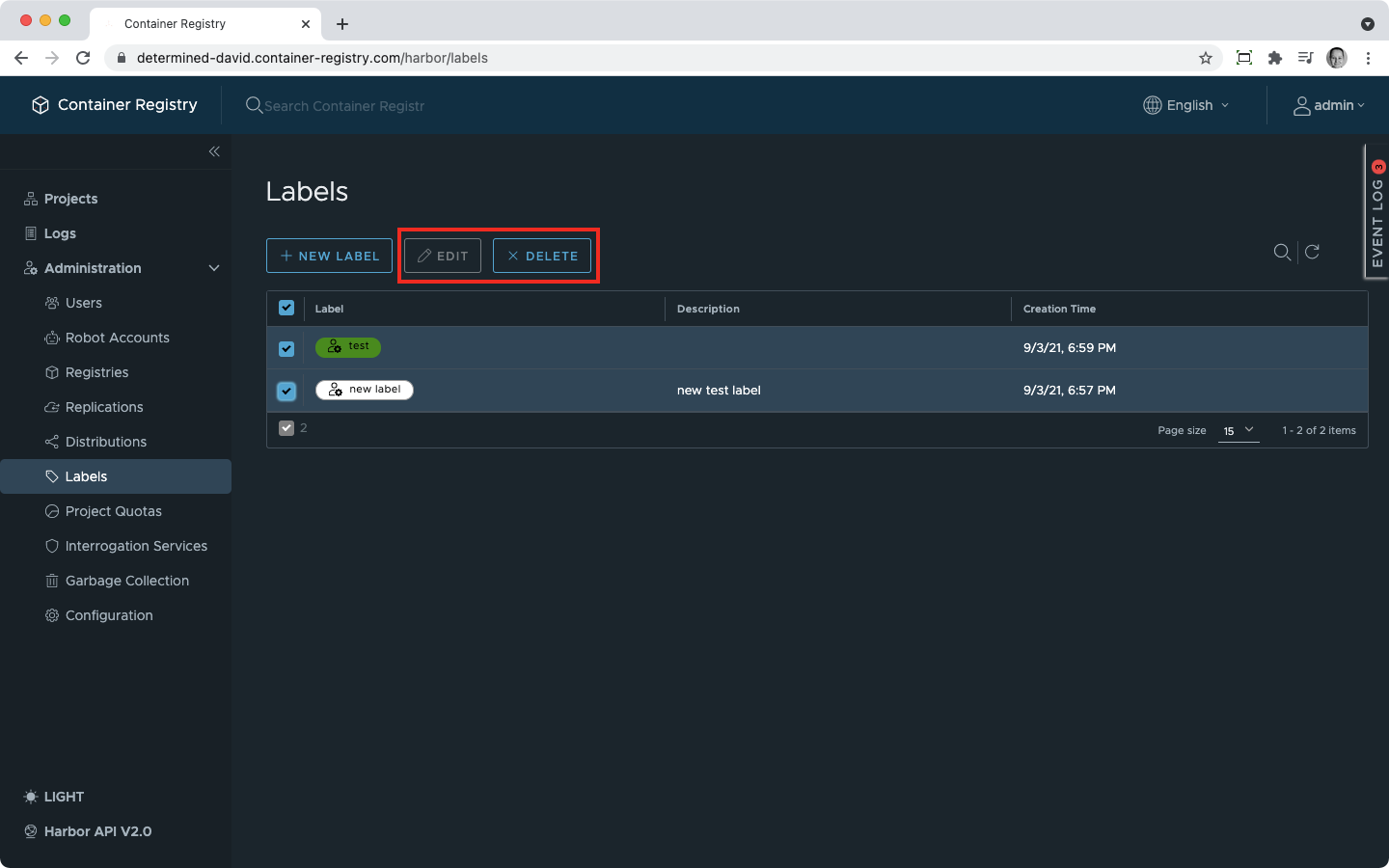Labels are colored tags that can be added to artifacts and are only visible in the Container Registry GUI. They help you to find artifacts quickly since they can be used in some filters and since they are more eye-catchy than tags. They can be added on the project level by project administrators as explained here, but system administrators can also create system-wide labels that can be used for all projects.
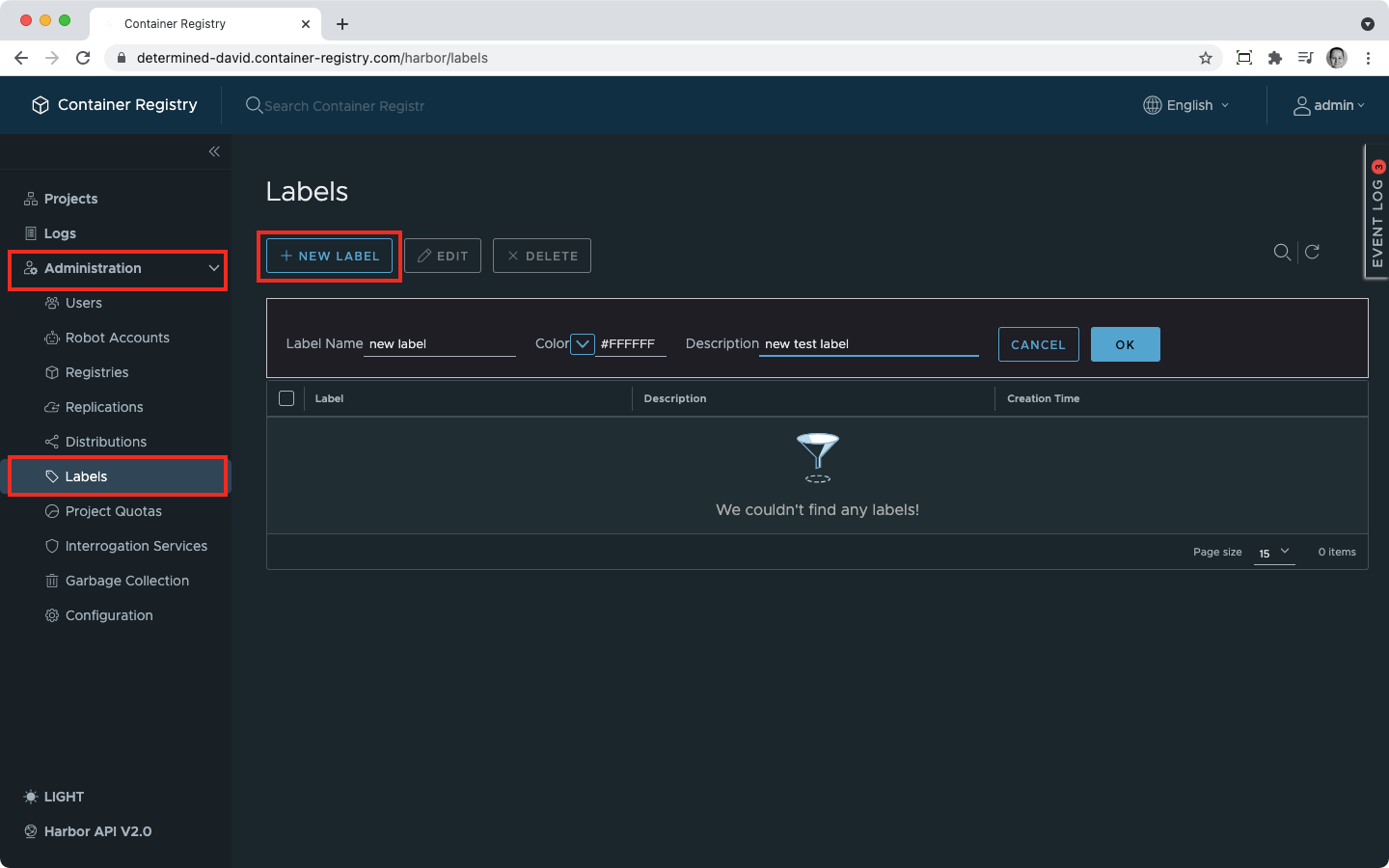
To edit or delete an existing system-wide label:
It is possible to delete labels in bulks, but editing only works for one label at a time.