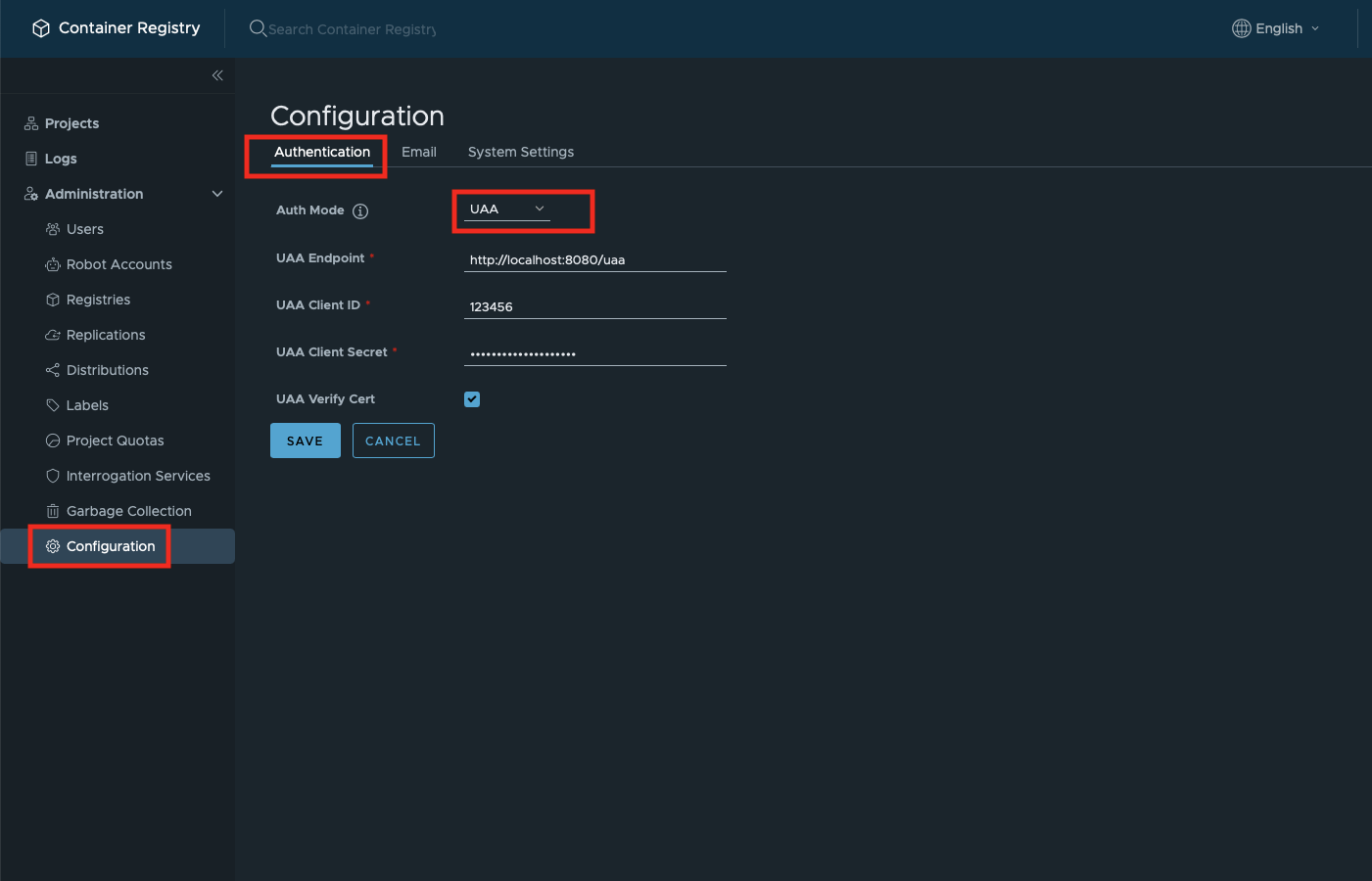A user authentication and authorization server issues access tokens for your application to make it able to access another application: in this case, your Container Registry instance. You can configure a UAA server by yourself or select a provider that will set up for you a UAA instance. This instance will generate a token every time the user identity was confirmed – the user was authenticated – to enable user authorization that allows the user to perform certain actions in the system he was successfully logged in to.
Most of the UAA providers work with either SAML 2.0, OAuth 2.0, or LDAP protocols. The setups may vary. Please refer to the official documentation of your selected provider.
To configure the UAA authentication mode in Container registry, you will need: