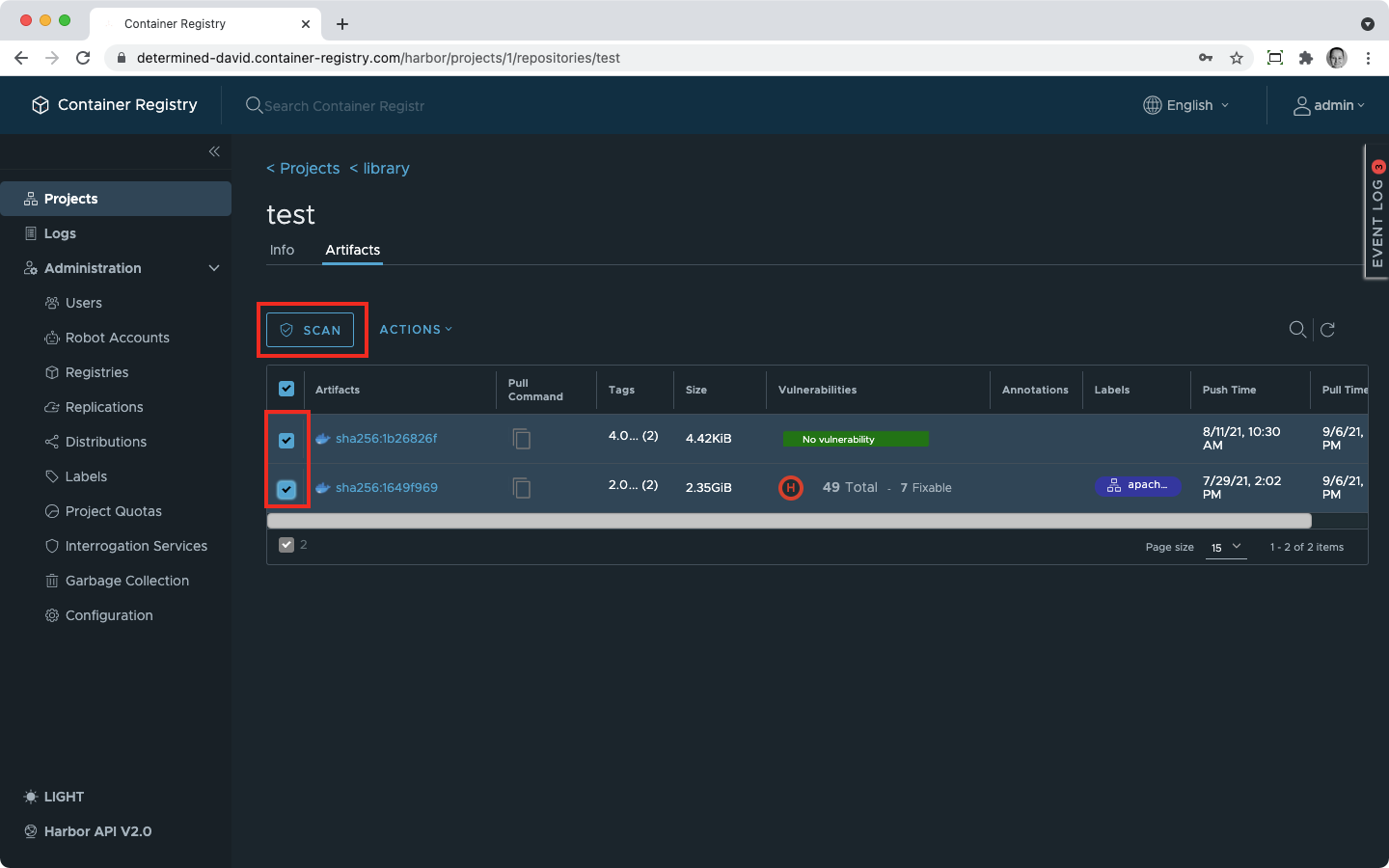Read more about vulnerability scanning and how the health score is calculated here.
As a system administrator, you can scan all artifacts in your instance at once.
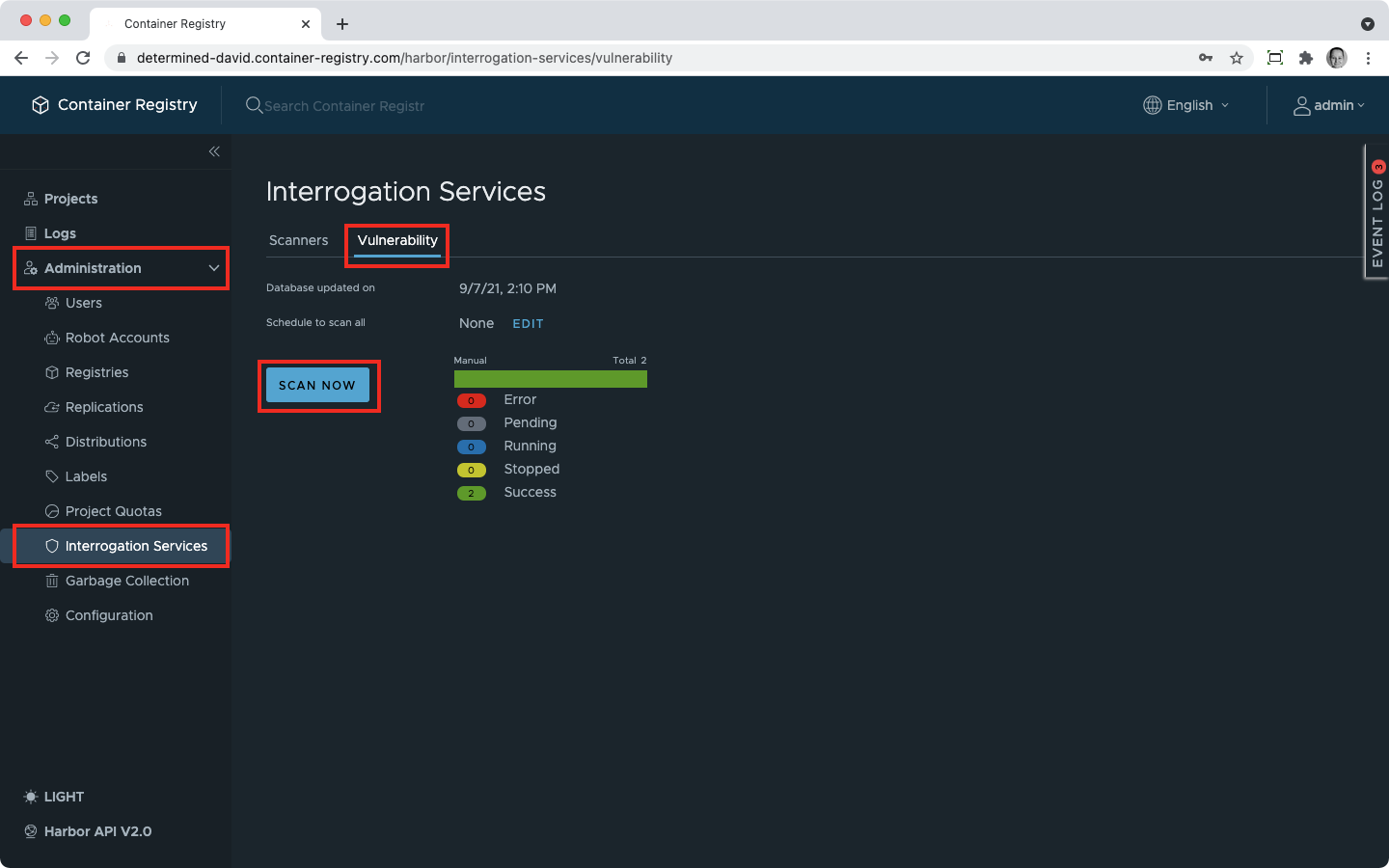
This will set the whole process in motion. You can watch the progress.
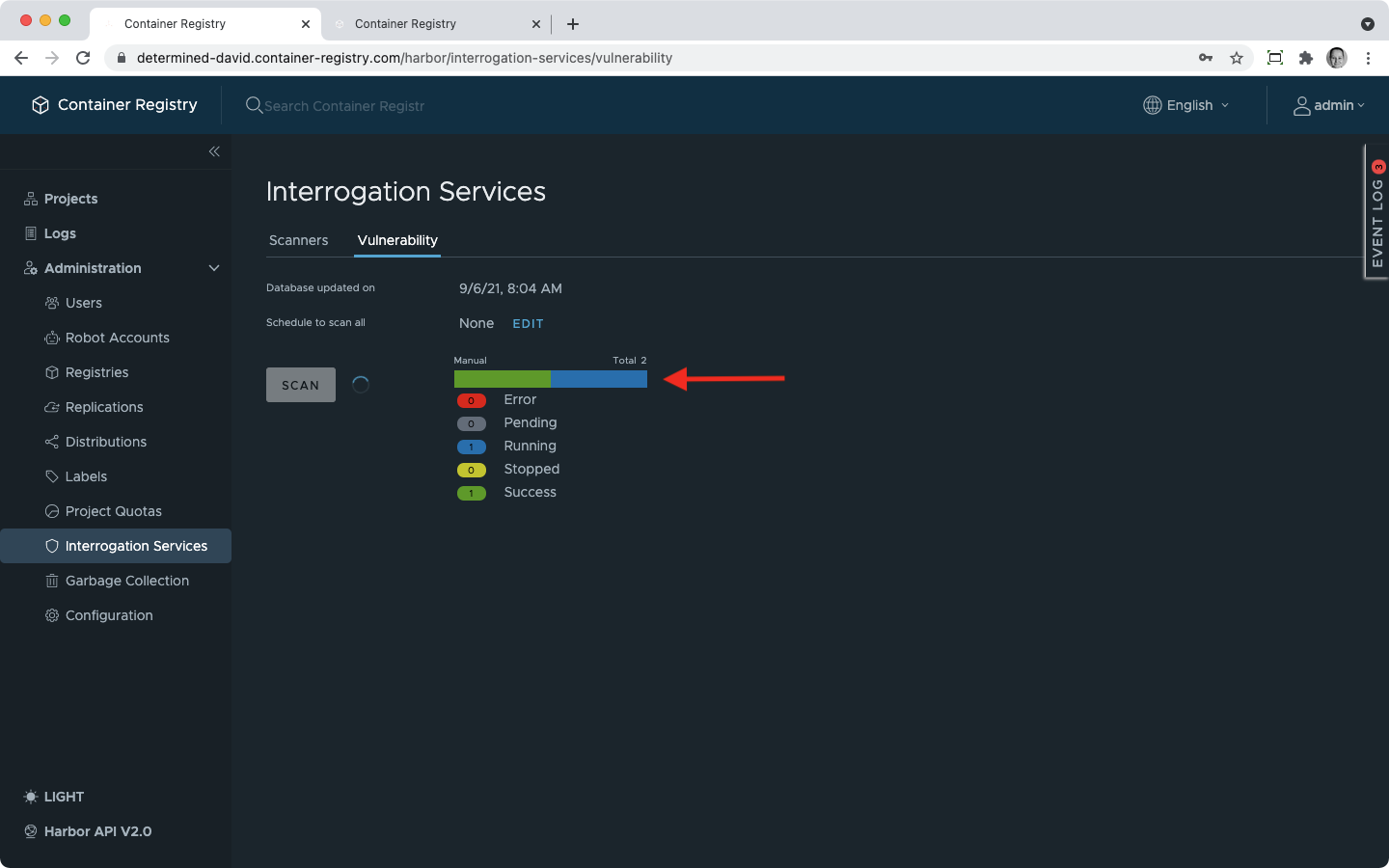
Inside the vulnerability tab, you can schedule a system-wide scan. It will scan all artifacts in all projects.
The scan can be set to run:
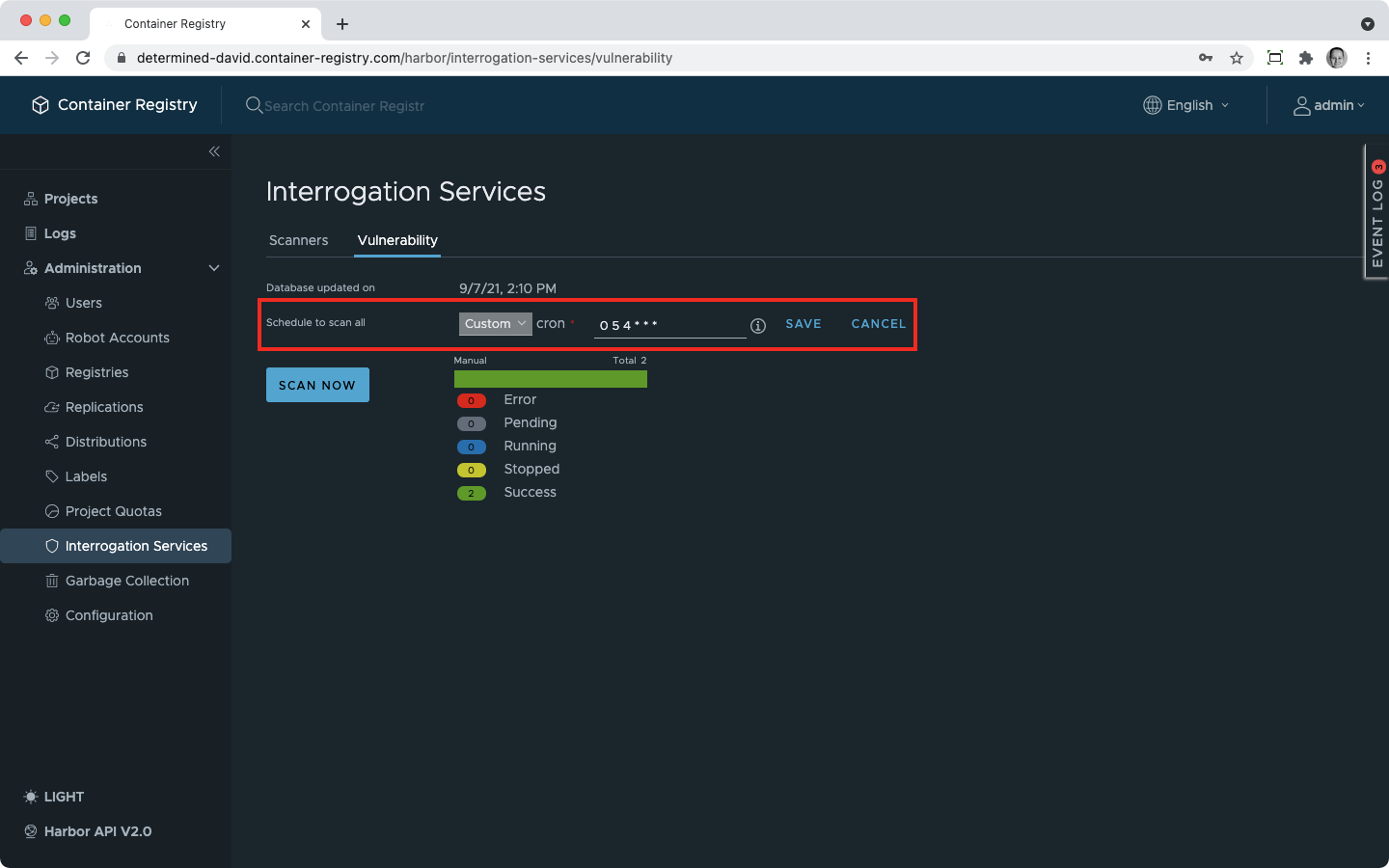
To do this, you need to go to a certain project to pick up artifacts.