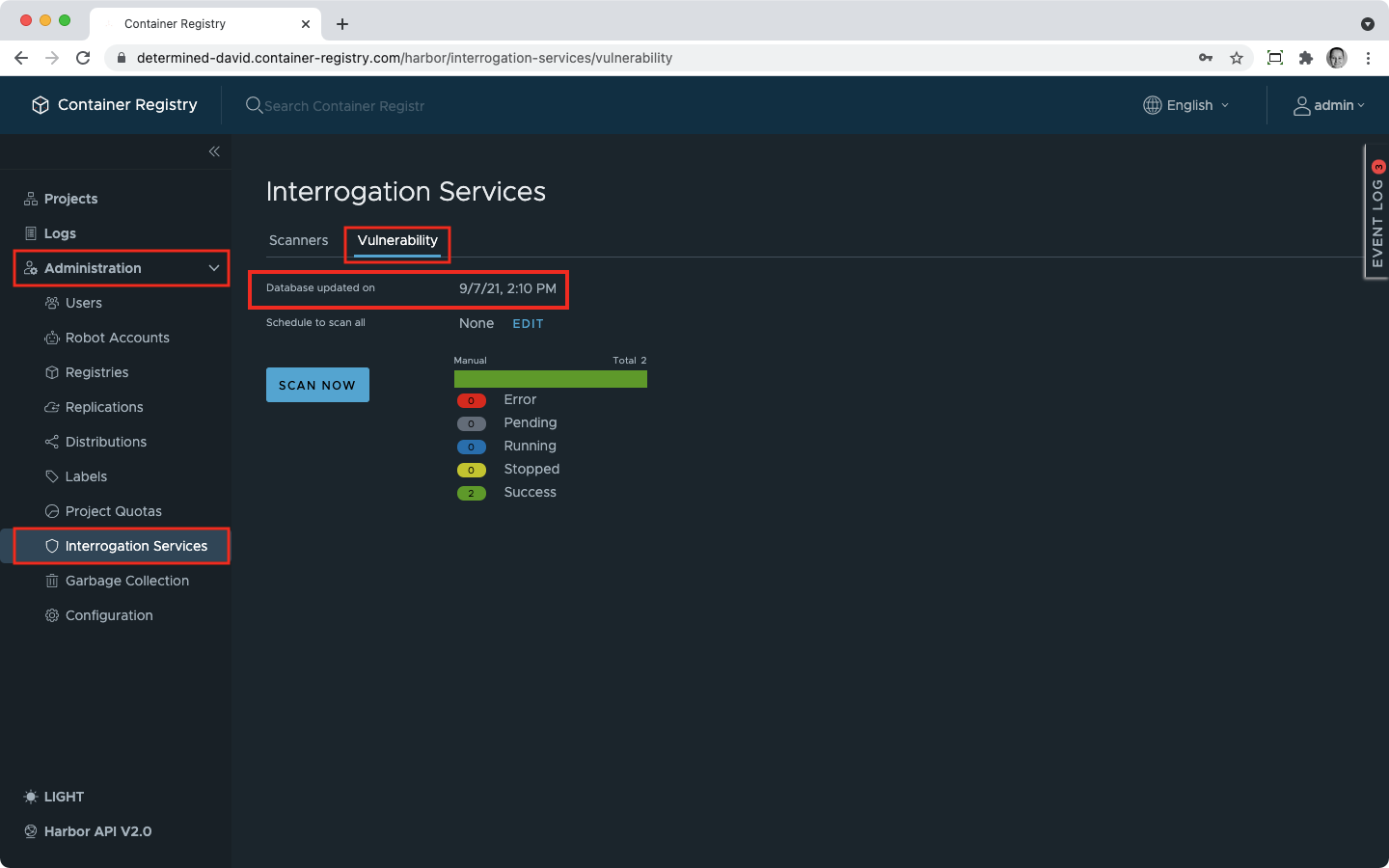You can manage your deployment security by excluding certain vulnerabilities – entries in the Common Vulnerabilities and Exposures List – from the health score calculation. Project admins can do this on the project level re-using system-wide CVE lists or creating their own.
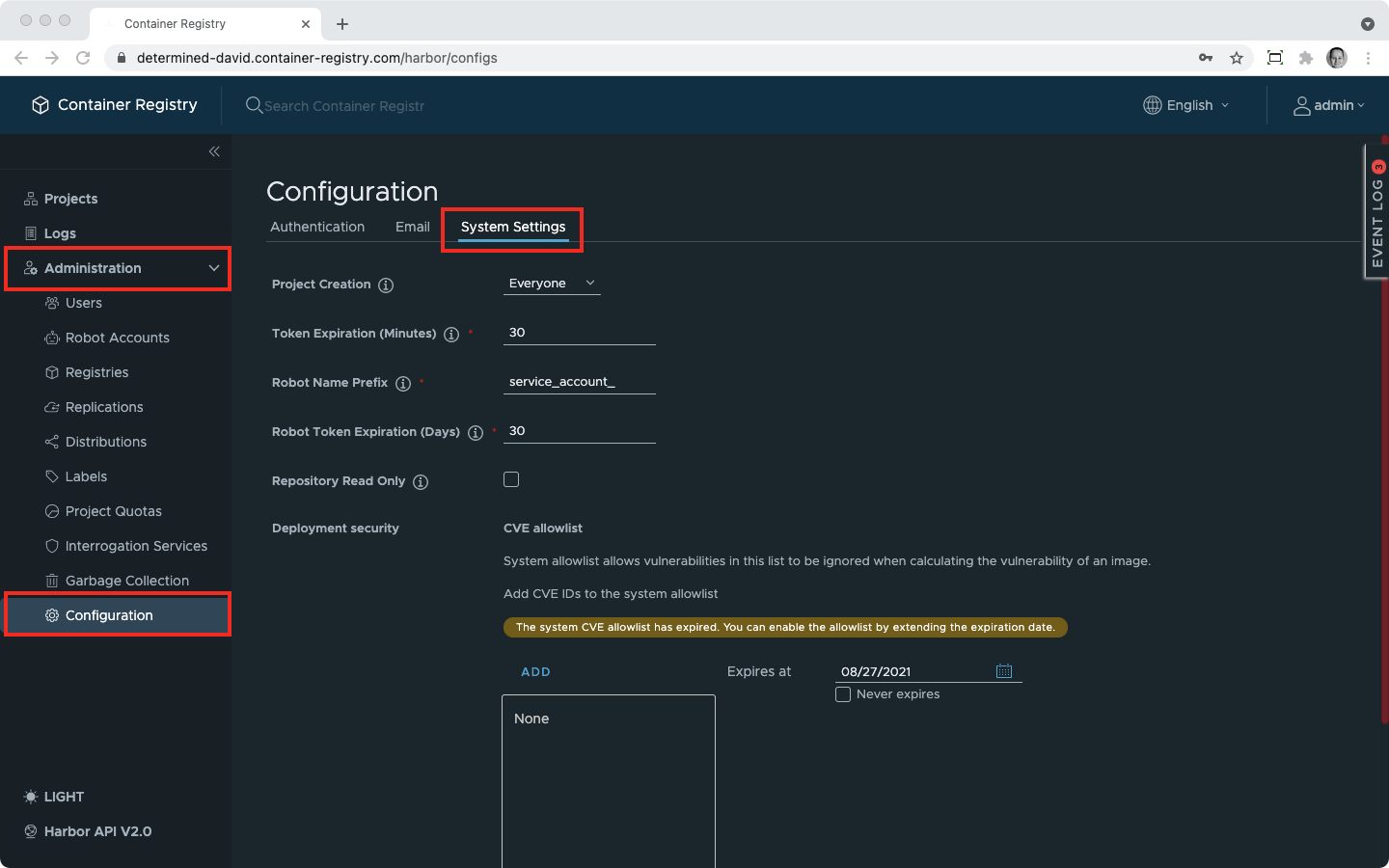
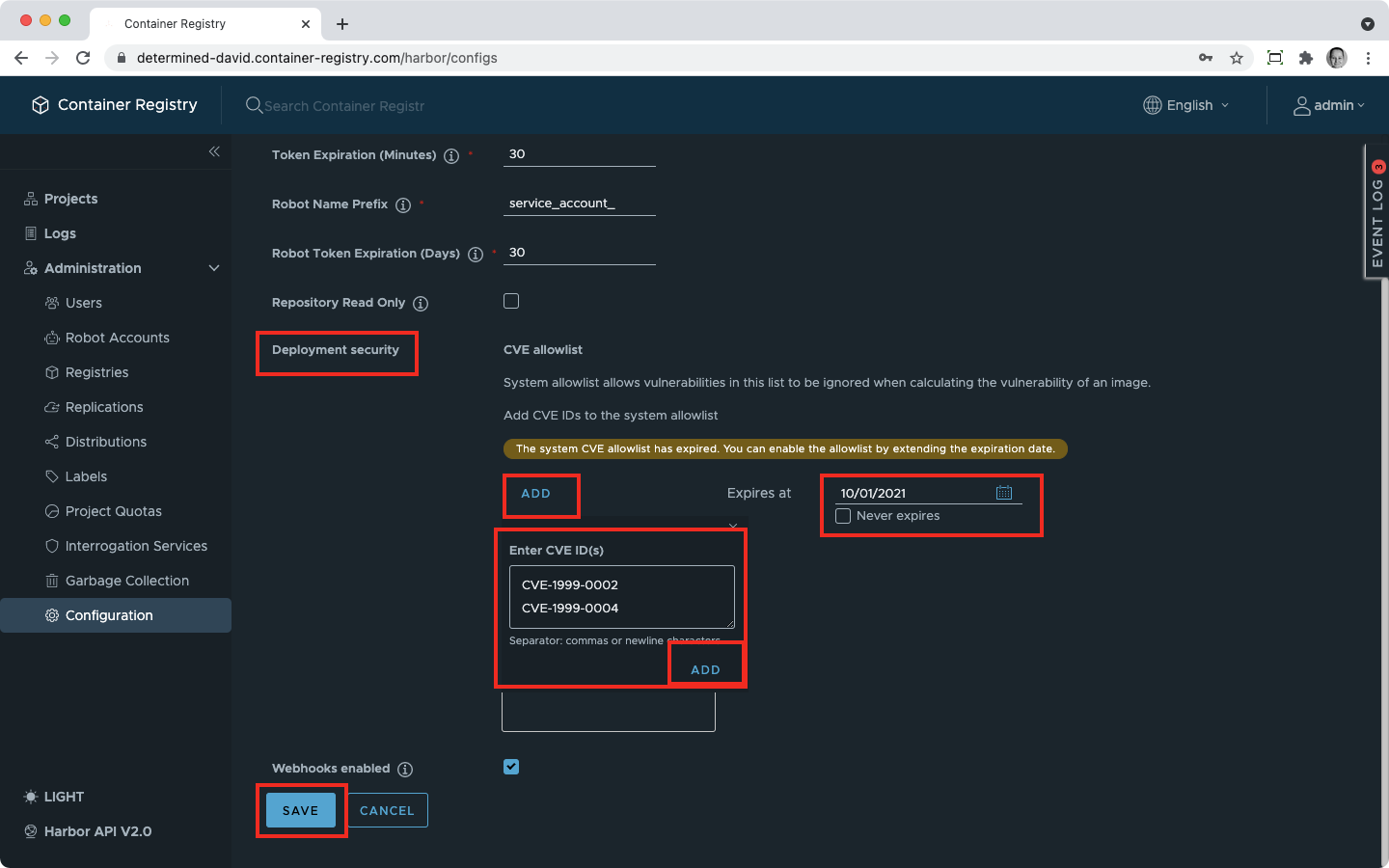
Still in the Deployment security, click on the x next to the CVE index to remove it from the system-wide allowlist.
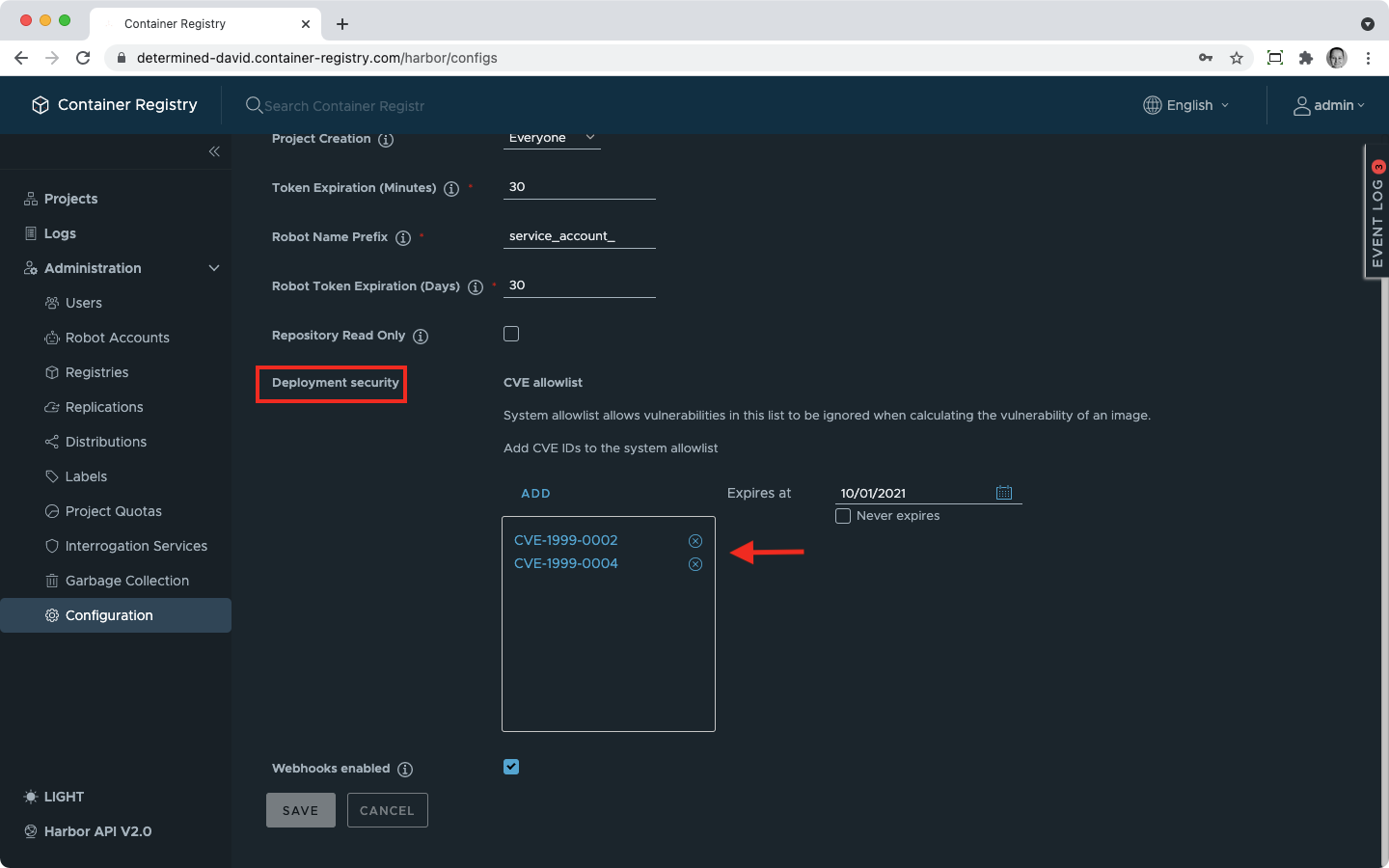
If you have vulnerability scanners Clair or Anchore, you can see when these databases were updated for the last time. The timestamp can be accessed under Administration -> Interrogation Services -> Vulnerability.